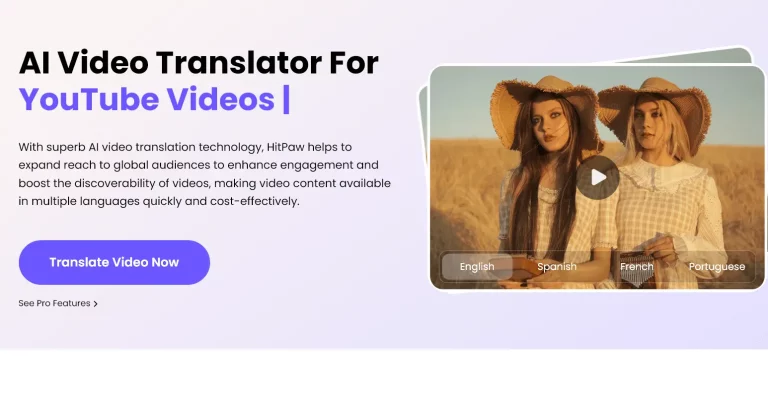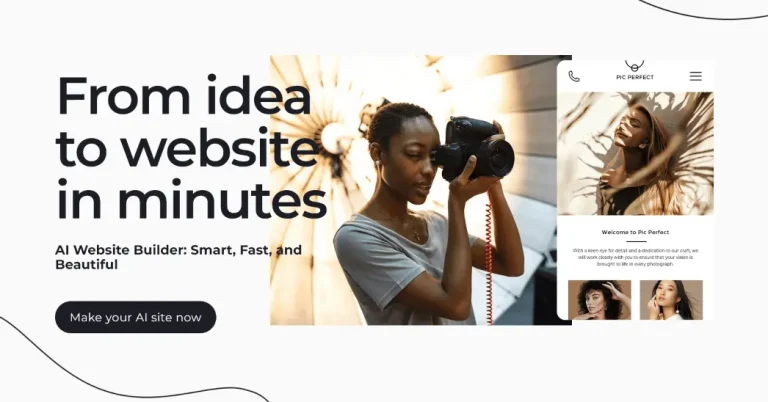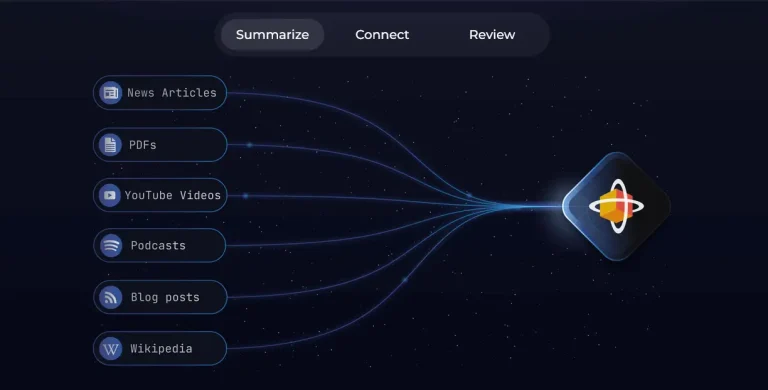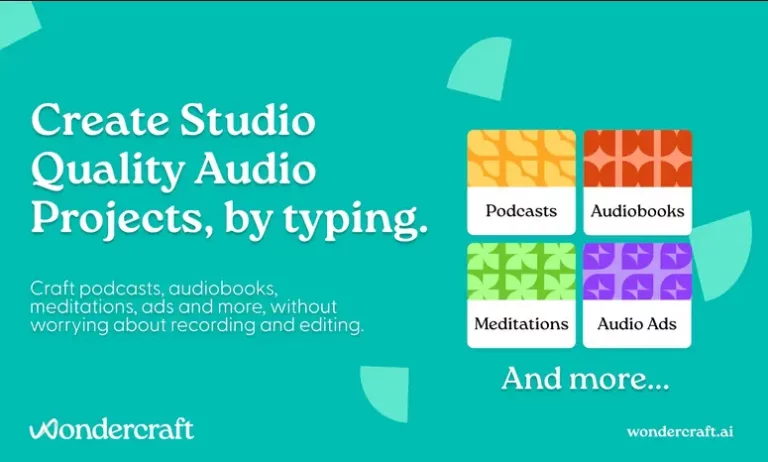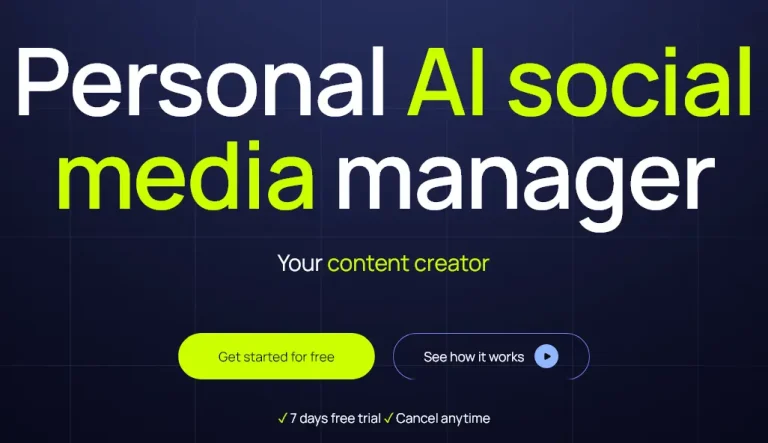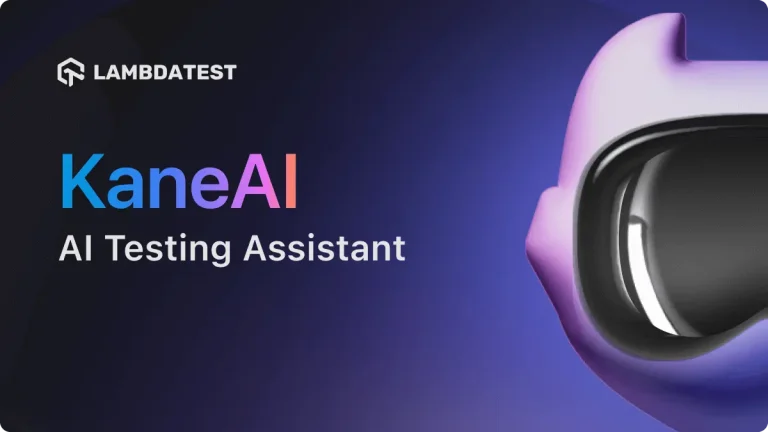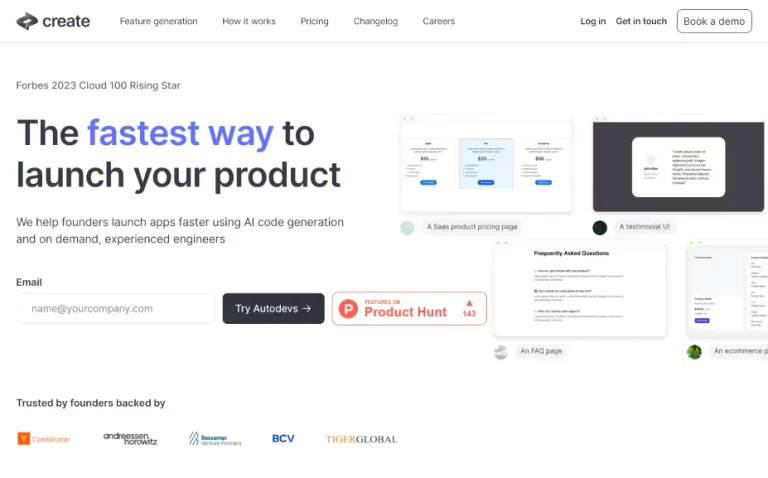HitPaw presents a compelling option for creators, educators, businesses, and anyone seeking a comprehensive and user-friendly solution for video and image editing. Its diverse features, AI-powered enhancements, and affordable pricing make it a strong contender in the multimedia editing landscape.
Key Features:
- Video Editing: Edit video clips with precision, from basic cutting and trimming to advanced color correction, transitions, and effects. Enhance footage with stabilization, noise reduction, and speed adjustments.
- Image Editing: Edit photos like a pro with tools for resizing, cropping, adjusting exposure and colors, applying filters, and adding artistic effects. AI-powered features like background removal and image restoration are also available.
- Screen Recording: Capture your screen activity, including webcam footage, for tutorials, presentations, or gameplay recordings. Flexible options for recording specific areas or entire screens are available.
- Video Converter: Convert videos between various formats for compatibility with different devices and platforms. Optimize conversion settings for specific purposes like social media sharing or mobile playback.
- Screen Recorder and GIF Maker: Capture screen activity or webcam footage to create animated GIFs, ideal for sharing reactions or showcasing short snippets.
- Additional Tools: Beyond the core features, HitPaw offers further functionalities like video compression, watermarking, audio editing, and collage creation.
Potential Uses:
- Content Creators: Edit videos for YouTube, Instagram, TikTok, or other platforms. Enhance photos for social media posts, blog articles, or marketing materials.
- Educators and Students: Create instructional videos, record presentations, or add visual elements to educational materials.
- Gamers and Esports Players: Share gameplay highlights, record tutorials, or edit montages with creative effects.
- Businesses and Entrepreneurs: Create promotional videos, product demos, or explainer animations. Edit images for marketing materials, website visuals, or social media.
- Anyone seeking to edit multimedia: Whether you’re a hobbyist wanting to enhance personal photos or a professional requiring advanced video editing tools, HitPaw offers a versatile solution.
Benefits:
- User-friendly interface: Designed for both beginners and experienced users, the interface is intuitive and easy to navigate.
- Comprehensive features: Offers a wide range of tools for various video and image editing needs, eliminating the need for multiple software programs.
- AI-powered enhancements: AI features like background removal and image restoration simplify complex tasks and provide creative possibilities.
- Multi-format support: Edit and convert videos and images in various formats for seamless compatibility with different platforms and devices.
- Affordable pricing: Offers various subscription plans and licenses to suit individual and business needs, making it an accessible option.