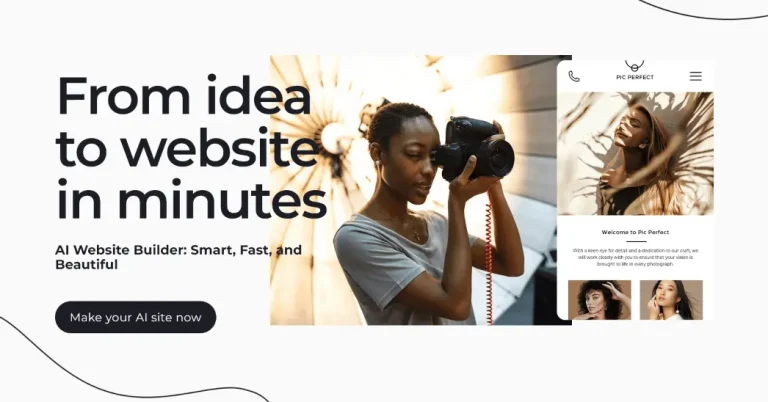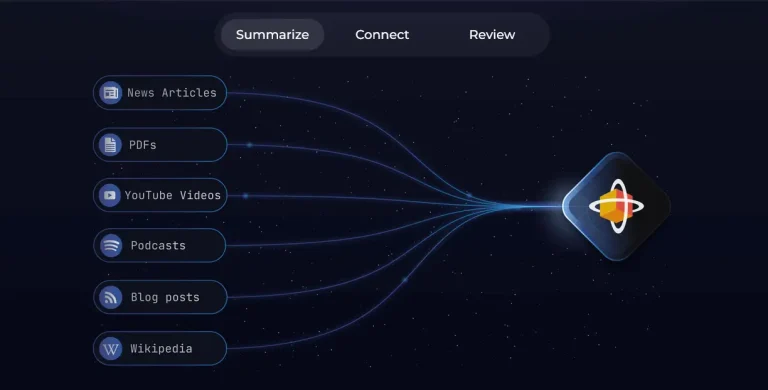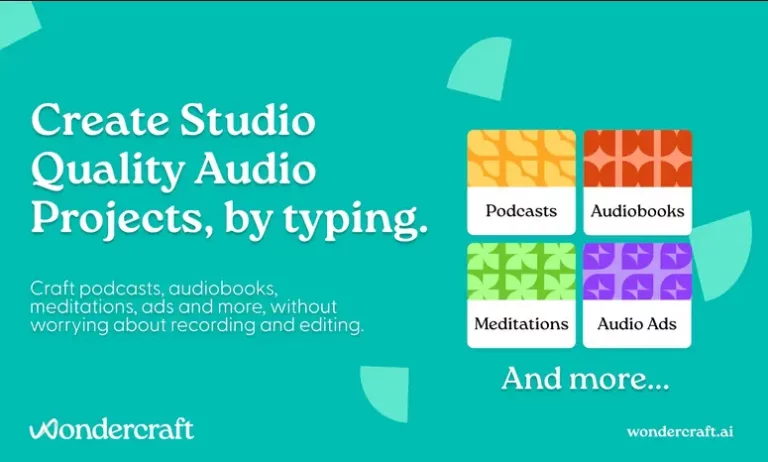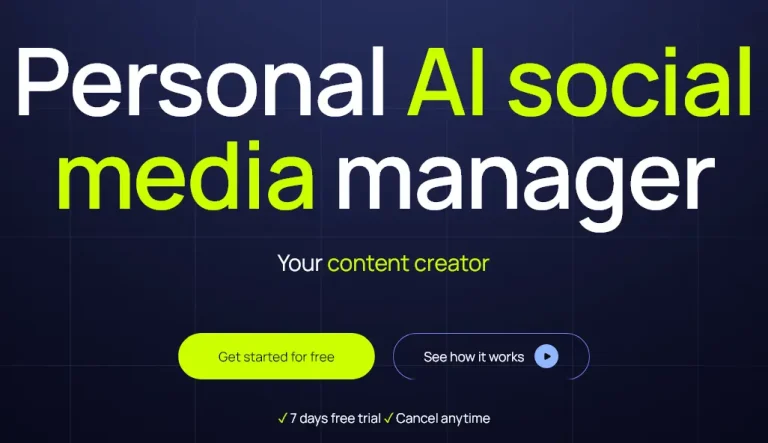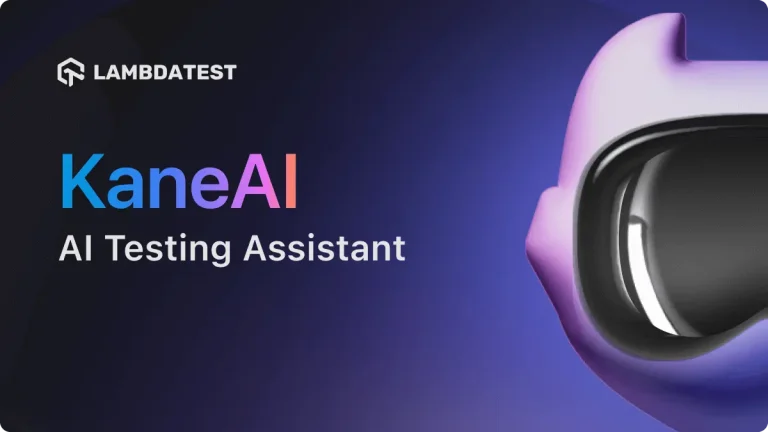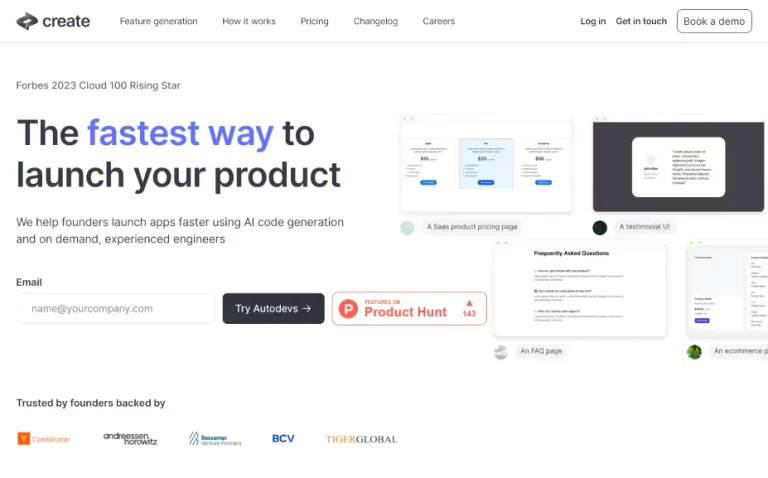FineShare FineCam offers a powerful and easy-to-use solution for anyone looking to elevate their video presence. Whether you’re a professional seeking a polished look for meetings, a creator wanting to enhance your streams and recordings, or simply someone who wants to add some fun to your video calls, FineCam can be a valuable tool.
Key Features:
- AI Background Removal: Blur or replace your background instantly with virtual scenes, creating a clean and professional environment.
- AI Video Enhancement: Optimize lighting, sharpen details, and adjust colors automatically for a crisp and polished look.
- Smart Portrait Mode: Keep yourself in focus and blur the background to emphasize your presence in the video.
- Multiple Camera Support: Connect and enhance multiple cameras, including DSLR, action cameras, and external webcams, for professional setups.
- Screen Sharing & Virtual Effects: Share your iPhone screen, add fun filters and overlays, and draw on your video for engaging presentations.
- Video Recording & Editing: Record your video calls and live streams with audio enhancement and basic editing tools.
- Multi-platform Compatibility: Works on Windows, Mac, and Android, supporting popular video conferencing platforms like Zoom, Google Meet, and Skype.
Potential Uses:
- Enhance Video Calls: Create a professional backdrop for online meetings, interviews, and remote work presentations.
- Level Up Livestreams: Boost your Twitch streams, YouTube live videos, and online courses with enhanced visuals and engaging effects.
- Record Polished Tutorials & Explainer Videos: Capture high-quality video content with smooth background removal and clear visuals.
- Creative Video Production: Experiment with virtual scenes, effects, and overlays to add excitement to your projects.
- Remote Gaming & Entertainment: Enjoy improved webcam quality for online gaming and video conferencing with friends.
Benefits:
- Improve your on-screen presence: Look confident and professional with optimized lighting, background removal, and smart portrait mode.
- Create a distraction-free environment: Eliminate messy backgrounds and focus on your message with virtual scenes.
- Boost engagement and interaction: Stand out from the crowd with fun effects and overlays in your streams or video calls.
- Save time and resources: No need for expensive green screens or professional studio setups.
- Easy to use and versatile: Simple interface and compatibility with various platforms make it accessible for everyone.
Potential Drawbacks:
- System Requirements: May require a good internet connection and efficient computer hardware for optimal performance.
- Limited Free Version: Some features are only available in paid plans.
- AI Accuracy: Background removal and other automatic enhancements might not always be perfect in complex scenes.
- Privacy Concerns: Sharing your phone screen or using certain effects might raise privacy considerations.