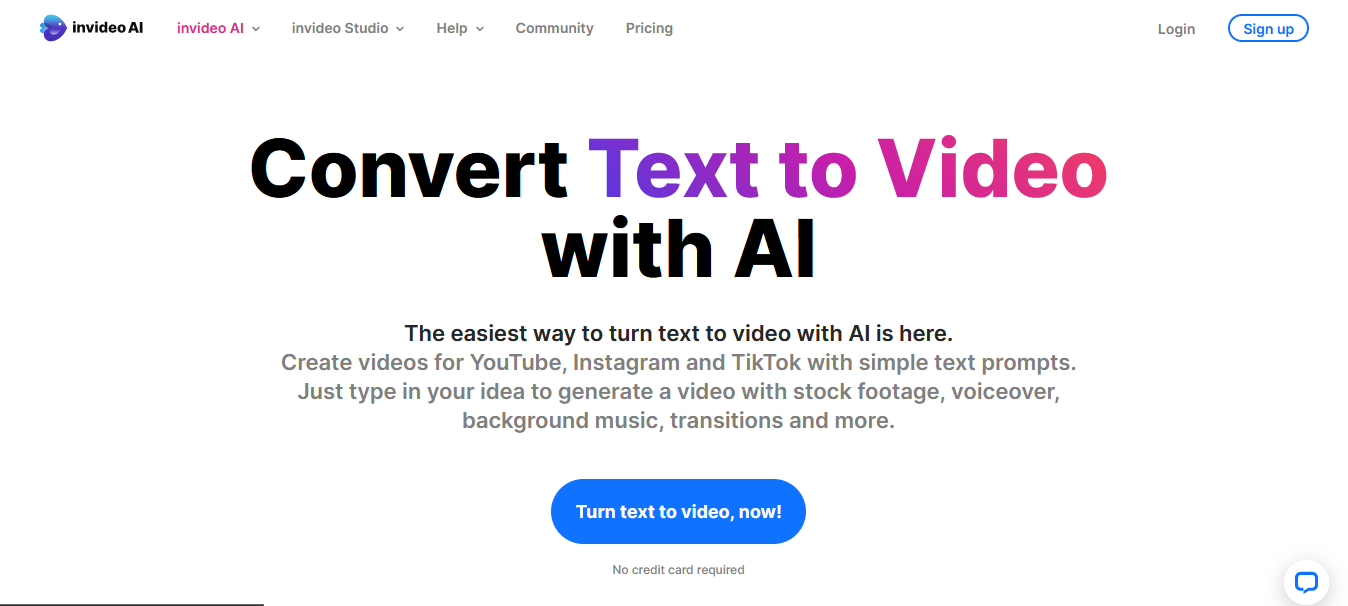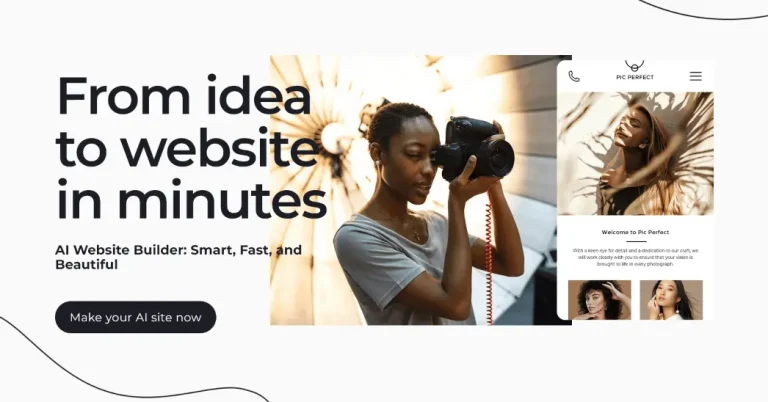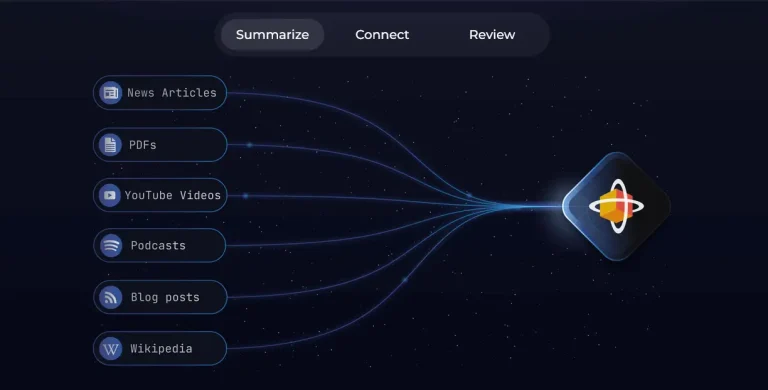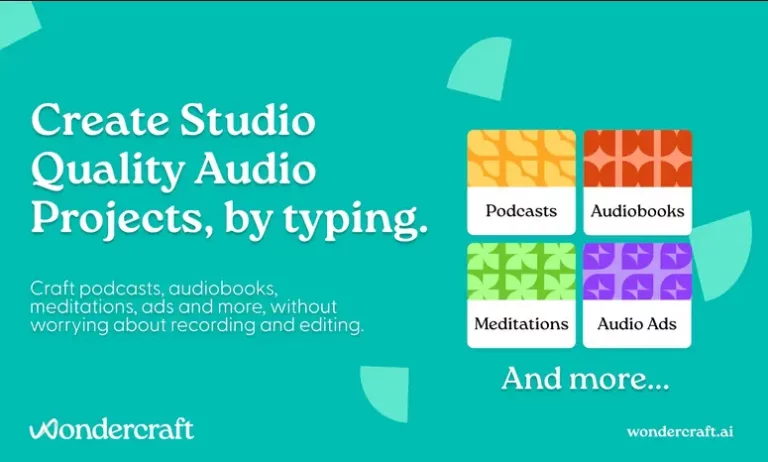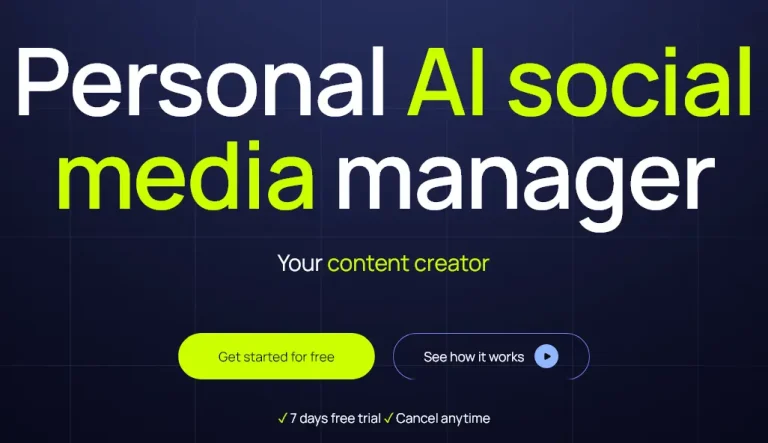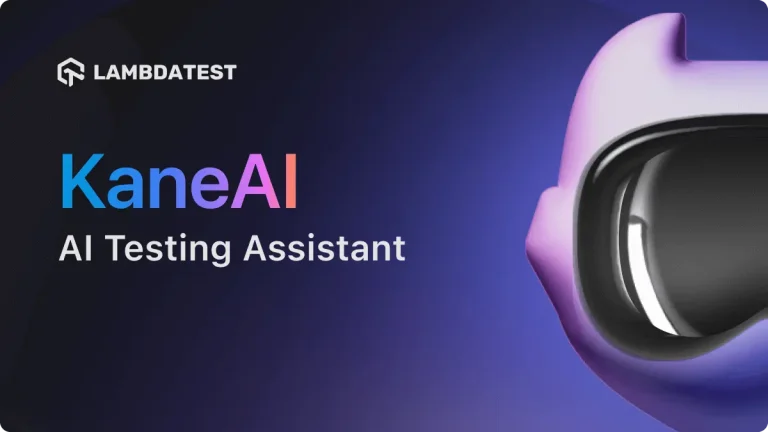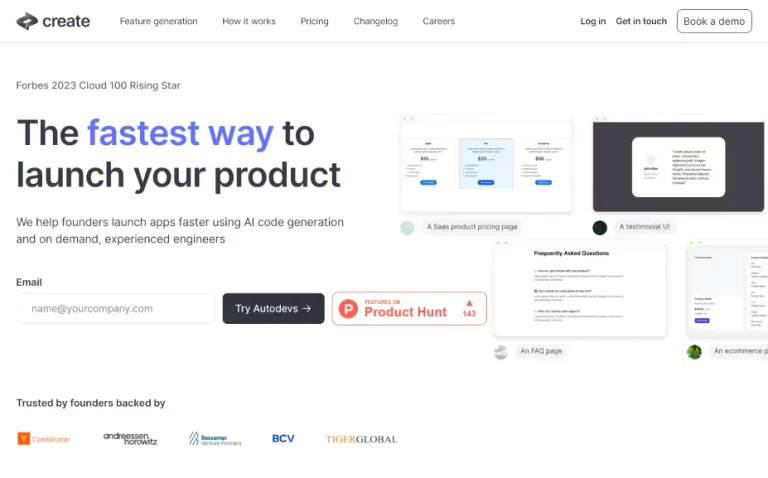Text to Video AI Invideo appears to be a user-friendly and versatile AI-powered video creation tool with the potential to benefit a wide range of users. The free plan offers a good starting point to explore the tool’s functionalities, while paid plans provide additional features for more demanding video creation needs.
Features:
- AI-powered video creation: Invideo allows users to create videos using artificial intelligence. Users can choose from pre-made templates or provide text prompts, and the AI will generate a video based on their input.
- Pre-made templates: Invideo offers a library of pre-made video templates that users can customize to fit their needs.
- Text-to-video generation: Users can provide a text script or outline, and Invideo will generate a video based on the text.
- Stock footage and assets: Invideo provides access to a library of stock footage and assets that users can use in their videos (availability might depend on the plan).
- Editing tools: Invideo offers basic editing tools that allow users to trim, cut, and add transitions to their videos.
- Free and paid plans: Invideo offers a free plan with limited features, and paid plans that offer more minutes of AI generation, iStock footage, storage, and exports.
Potential Uses:
- Social media marketing: Invideo can be a helpful tool for creating social media video content, such as product demos, explainer videos, and promotional videos.
- Educational content creation: Educators and trainers can use Invideo to create engaging video lectures, tutorials, and presentations.
- Video ads: Invideo can be used to create short video ads for online advertising campaigns.
- Personal video projects: Invideo can be a tool for creating personal video projects, such as travel videos, event recaps, or video greetings.
Benefits:
- Easy to use: Invideo is designed to be user-friendly, even for those with no prior video editing experience.
- Saves time: The AI-powered video creation and pre-made templates can save users time and effort compared to creating videos from scratch.
- Professional-looking videos: Even with the free plan, Invideo allows users to create professional-looking videos with high-quality visuals and animations (depending on the template).
- More content creation: Invideo can help users create more video content than they might be able to create on their own, especially if they are short on time or resources.