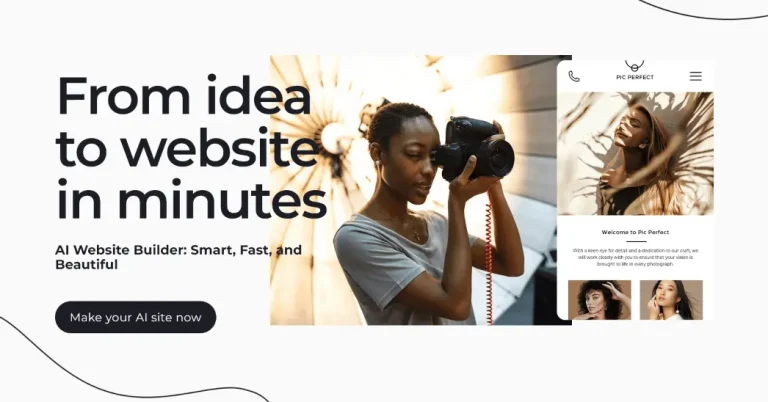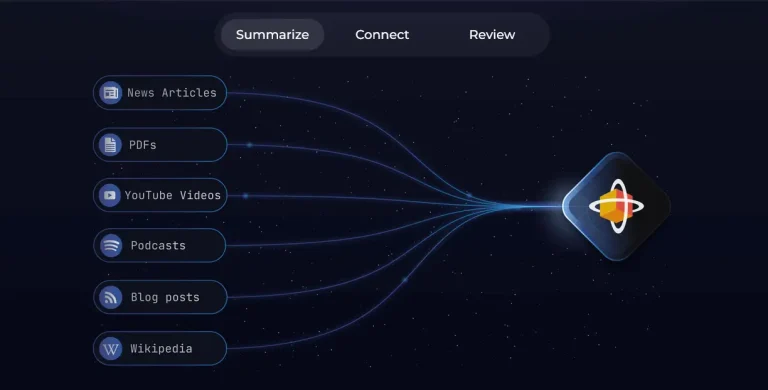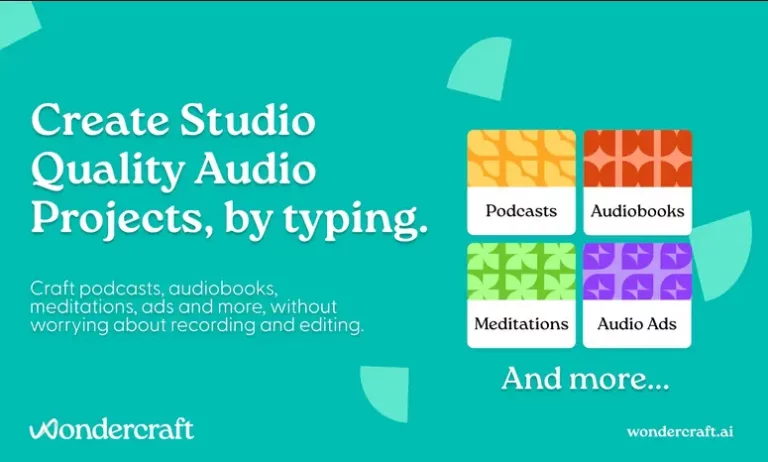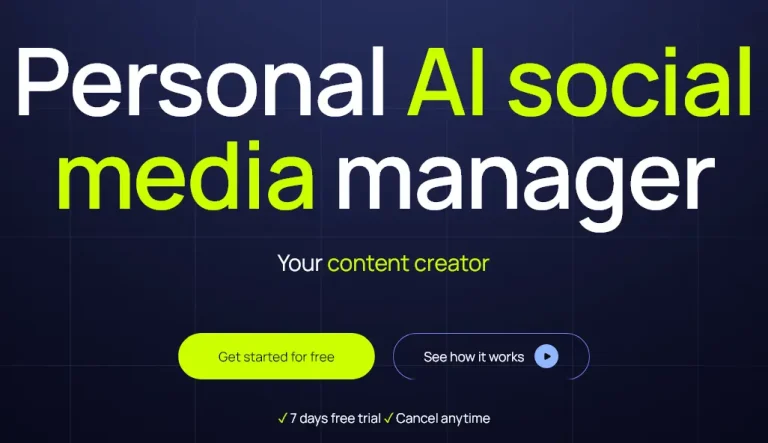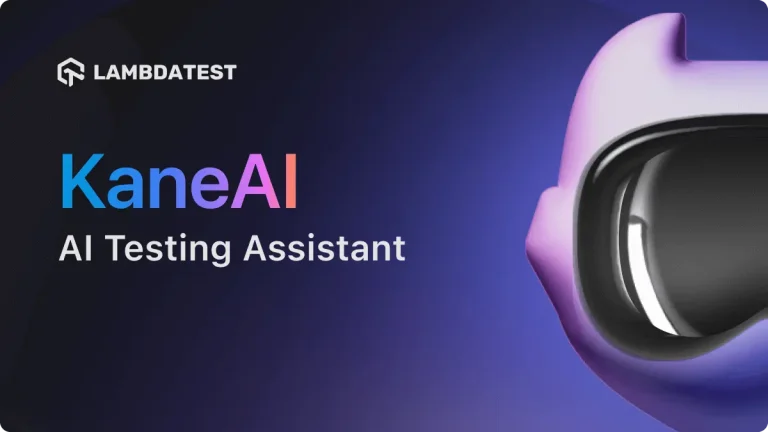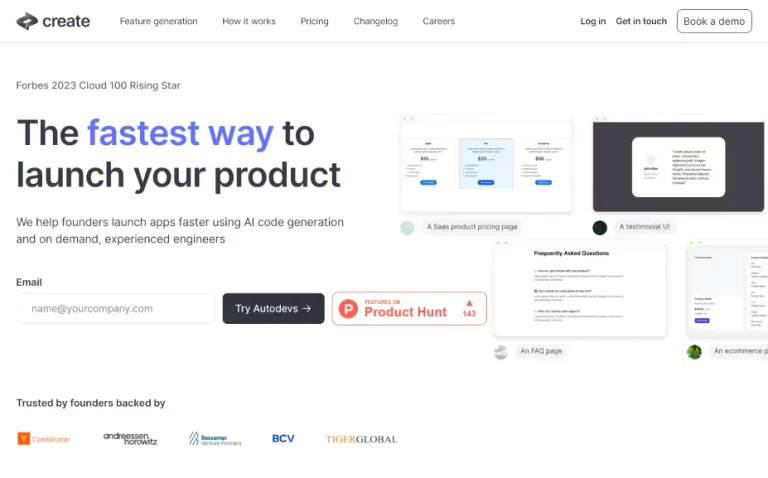Microsoft 365 Copilot is a powerful tool with immense potential to boost your productivity and creative thinking within the Microsoft 365 environment. However, it’s important to use it judiciously and keep its limitations in mind. By harnessing Copilot’s capabilities strategically, you can significantly improve your workflow and achieve more in your workday.
Key Features:
- Content Creation & Refinement:
- Generate text, summaries, and different creative formats like poems, scripts, and emails.
- Improve your writing with suggestions for grammar, style, and clarity.
- Translate languages within documents and emails.
- Visualize text data with charts and graphs in Excel.
- Enhanced Collaboration & Communication:
- Summarize lengthy email threads and highlight key points.
- Respond to emails with concise and relevant suggestions.
- Transcribe meeting recordings and generate intelligent summaries.
- Connect to CRM systems to pull customer data into communications.
- Information Discovery & Navigation:
- Ask natural language questions about your documents and find answers instantly.
- Explore related information and insights within your content.
- Automate repetitive tasks like creating tables or formatting text.
- Customization & Learning:
- Adjust Copilot’s suggestions to match your style and preferences.
- The AI learns from your interactions and adapts to your specific needs over time.
Potential Uses:
- Boost writing productivity: Generate drafts, overcome writer’s block, and refine your documents with AI assistance.
- Communicate effectively: Craft impactful emails, summarize meetings, and collaborate seamlessly with colleagues.
- Analyze data efficiently: Gain insights from your Excel spreadsheets with intuitive visualizations and summaries.
- Save time and energy: Automate repetitive tasks and focus on your most important work.
- Unleash creativity: Use Copilot to spark new ideas and explore different writing styles.
Benefits:
- Increased productivity: Get more done in less time with AI-powered assistance.
- Improved communication and collaboration: Enhance your written and spoken communication with colleagues.
- Deeper data insights: Uncover hidden patterns and make informed decisions based on your data.
- Reduced stress and mental fatigue: Automate tasks and free yourself from tedious work.
- Continuous learning and adaptation: Copilot constantly learns from you, becoming more personalized over time.
Potential Drawbacks:
- Limited Creative Control: While helpful, AI suggestions might not always align with your specific intent or require manual adaptation.
- Learning Curve: Mastering the full potential of Copilot might require some initial exploration and familiarity with its capabilities.
- Overreliance on AI: Be cautious not to depend solely on Copilot; critical thinking and independent judgment remain crucial.
- Technical Issues: Like any AI technology, Copilot might encounter occasional bugs or glitches leading to unexpected results.
- Data Privacy Concerns: Sharing your content with an AI system might raise privacy concerns for some users.
Overall,