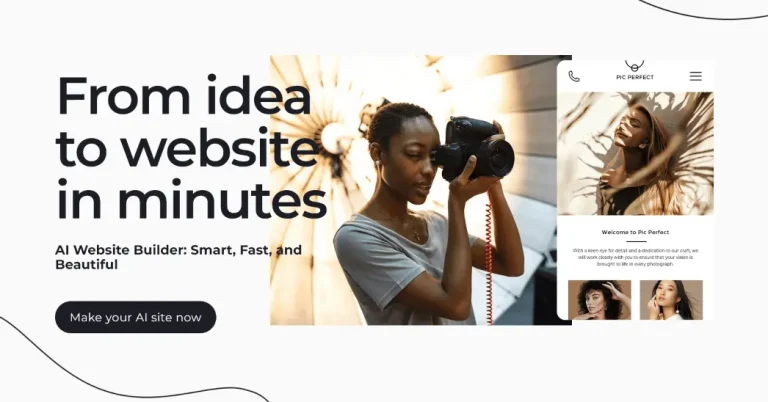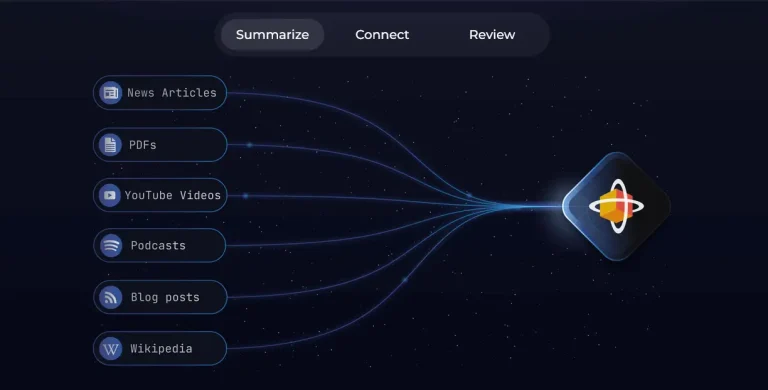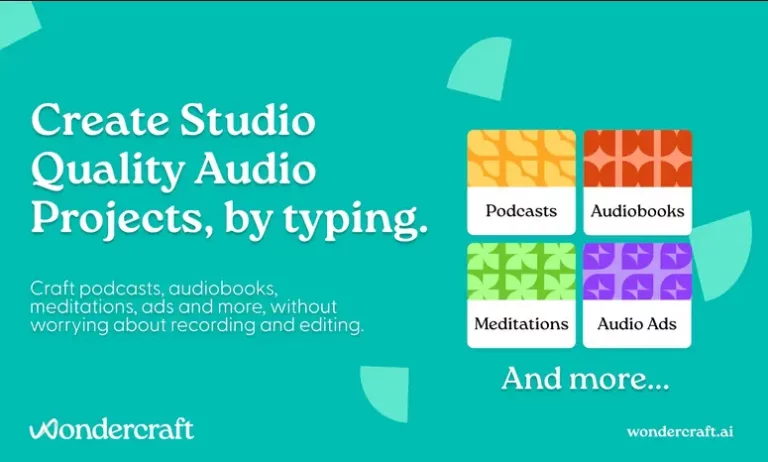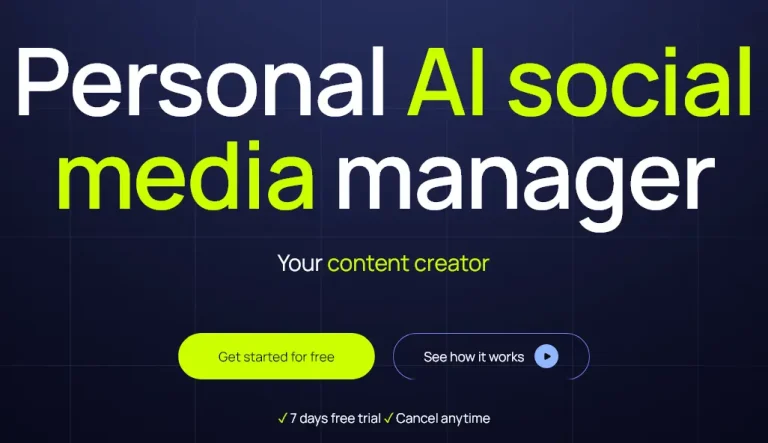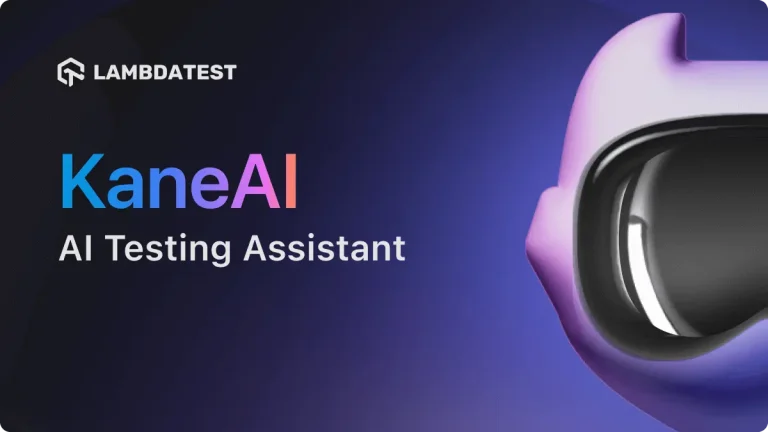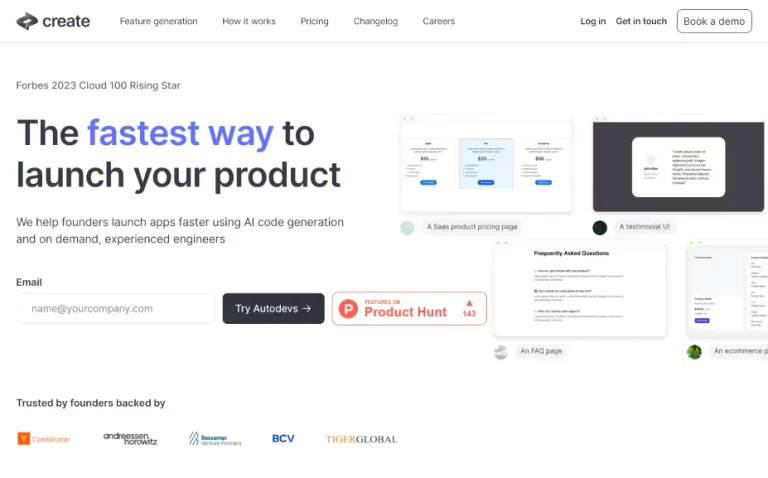Decktopus can be a valuable tool for individuals and teams seeking to create professional-looking presentations quickly and easily. Its user-friendly interface, AI-powered design, and collaborative features make it an attractive option for beginners and design non-experts. However, consider the limitations in customization, potential AI bias, free plan restrictions, and integration options before making a decision. Evaluate your specific needs, design preferences, and budget to determine if Decktopus aligns with your presentation creation goals. Remember, effective presentations rely not just on design but also on clear content, storytelling, and audience engagement.
Features:
- AI-powered design: Utilizes artificial intelligence to automatically format and style presentations, ensuring an aesthetically pleasing look.
- Pre-built templates: Offers a variety of pre-designed templates for different presentation types, saving time and effort.
- Drag-and-drop interface: Allows users to easily add and arrange text, images, and videos without needing to know complex design software.
- Real-time collaboration: Work on presentations with multiple team members simultaneously in real-time.
- Engagement features: Includes interactive elements like polls, quizzes, and Q&A sections to keep audiences engaged.
- Analytics and reporting: Track presentation views, engagement metrics, and user feedback to analyze performance and make improvements.
- Integrations: Integrates with popular cloud storage and productivity tools like Google Drive and Dropbox.
- Offline editing: Edit presentations even without an internet connection.
Potential Uses:
- Creating sales presentations: Design professional and engaging presentations to capture leads and close deals.
- Preparing educational materials: Develop interactive presentations for classrooms, webinars, or online courses.
- Pitching business ideas: Create visually appealing presentations to impress investors or stakeholders.
- Brainstorming and design thinking: Collaborate with teams visually to explore ideas and develop solutions.
- Internal communication: Communicate company updates, training materials, or project reports in an engaging way.
- Personal presentations: Build presentations for job interviews, conferences, or personal projects.
Benefits:
- Save time and effort: Pre-built templates and AI-powered design features streamline the presentation creation process.
- Professional-looking presentations: Even users with no design skills can create presentations that look polished and engaging.
- Improved audience engagement: Interactive elements and data visualization tools keep audiences focused and involved.
- Enhanced collaboration: Work on presentations collaboratively with team members in real-time.
- Data-driven insights: Track presentation performance and gain valuable insights to improve future presentations.
- Accessibility and offline editing: Create and edit presentations anywhere, even without an internet connection.