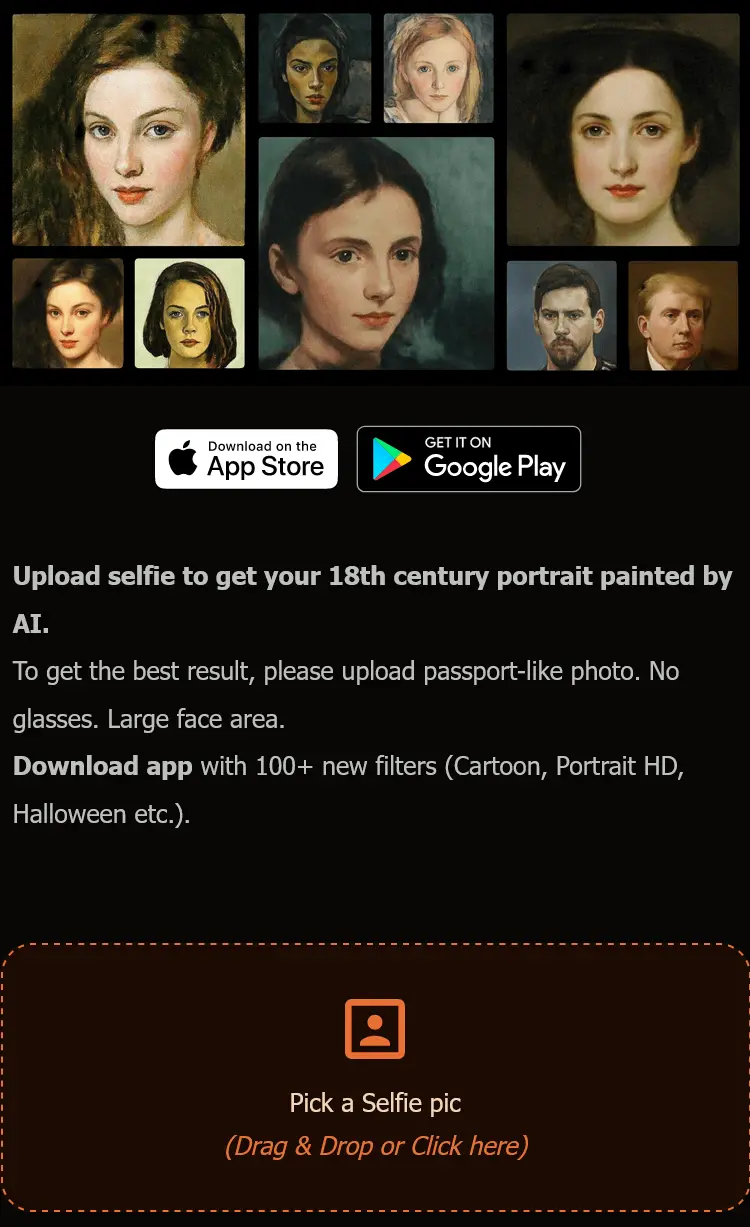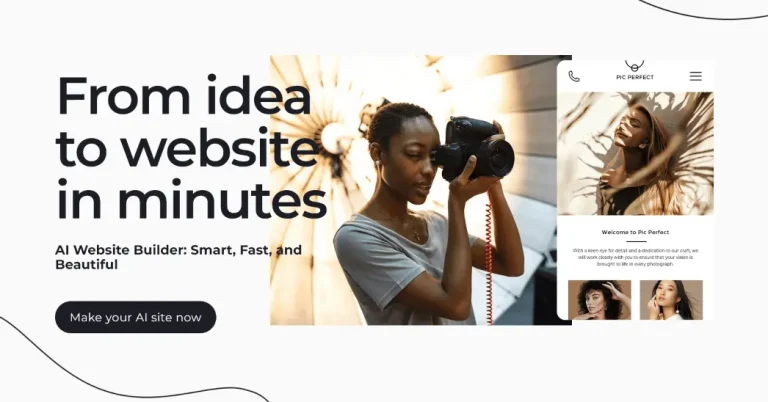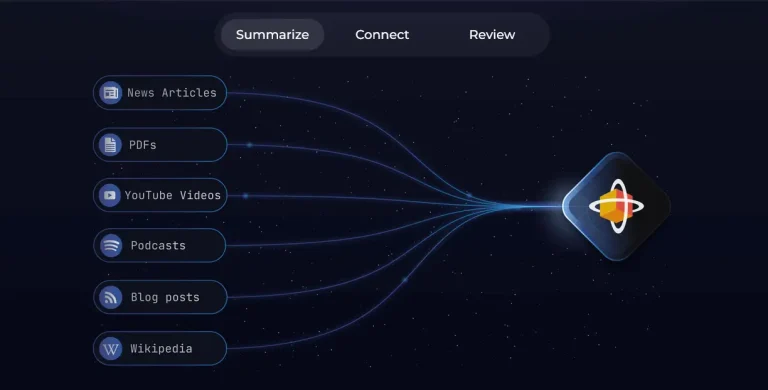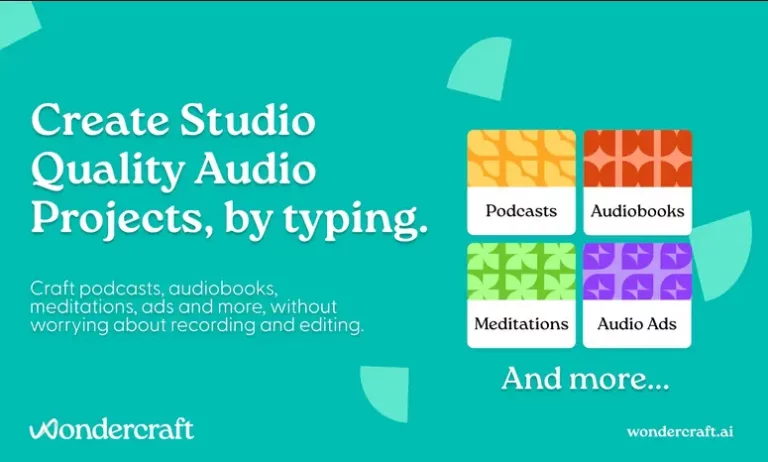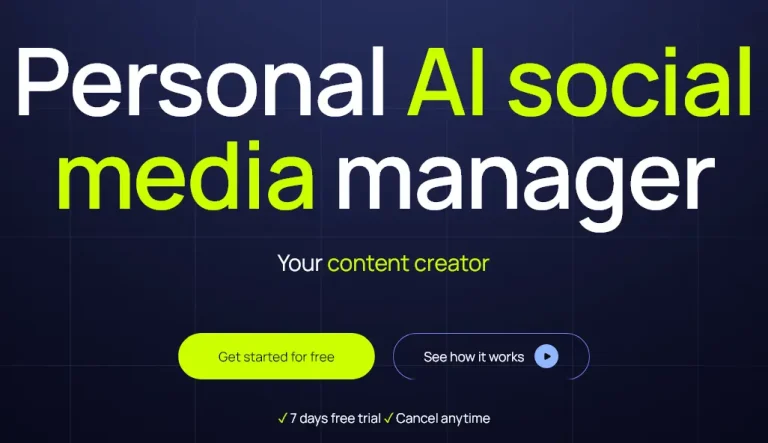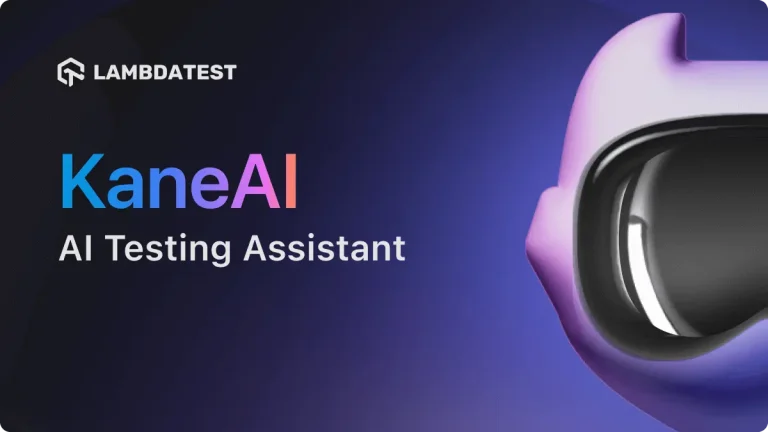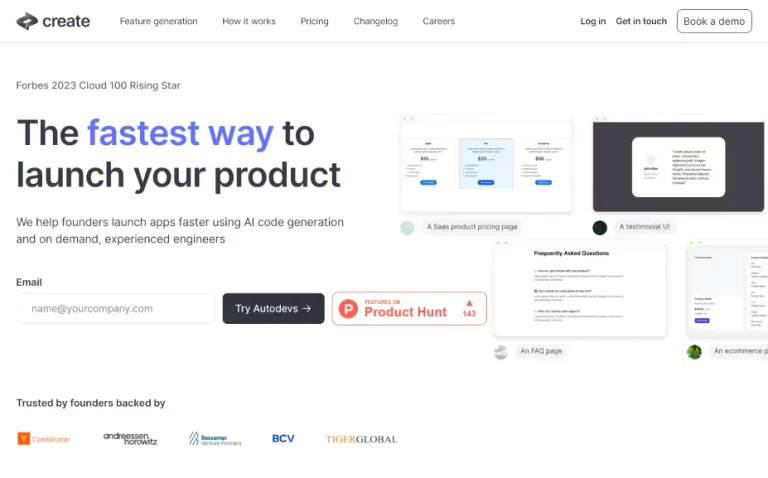Portrait AI is an innovative platform designed to empower photographers and content creators with AI-powered tools for crafting stunning portraits. It offers a plethora of features to enhance your portrait workflow, from editing adjustments to artistic transformations. Let’s dive into its key features, potential uses, benefits, and potential drawbacks to help you decide if it’s the right tool for you:
Key Features:
- Automatic Skin Smoothing & Enhancement: Refine skin texture, reduce blemishes, and even out skin tone for a natural, yet improved look.
- Facial Feature Adjustment: Modify eyes, lips, eyebrows, and other facial features subtly or dramatically to achieve the desired effect.
- Background Replacement & Blurring: Swap out distracting backgrounds or create dreamy bokeh effects with ease.
- Lighting & Color Manipulation: Adjust lighting, shadows, and color tones to enhance mood and atmosphere.
- Artistic Filters & Transformations: Apply artistic styles like watercolor, sketch, or even turn your portraits into paintings.
- Batch Processing: Save time by editing multiple portraits simultaneously with consistent results.
- AI-powered Suggestions: Receive AI-driven recommendations for adjustments and transformations based on your image.
- Mobile App & Cloud-based Platform: Access your tools and work seamlessly across devices.
Potential Uses:
- Enhance professional portraits: Deliver polished and eye-catching portraits for clients.
- Elevate personal photography: Improve your own portrait skills and experiment with creative edits.
- Boost social media presence: Capture attention with unique and captivating portrait content.
- Retouch family photos: Preserve precious memories and enhance old photographs.
- Experiment with artistic styles: Explore creative possibilities and push the boundaries of portrait photography.
- Improve workflow efficiency: Streamline your editing process with batch processing and AI suggestions.
Benefits:
- Effortless Portrait Enhancement: Achieve professional-looking results without extensive manual editing.
- Unleash Creative Freedom: Explore diverse artistic styles and experiment with your vision.
- Save Time & Resources: Streamline your editing process and focus on capturing the perfect shot.
- Accessibility & Versatility: Suitable for professional photographers and hobbyists alike.
- Continuous Improvement: Benefit from an AI platform that constantly learns and evolves.
Potential Drawbacks:
- Overreliance on AI: Remember, AI assistance should complement your creative vision, not replace it.
- Limited Control Over Fine Details: While customizable, AI adjustments might not always perfectly match your specific needs.
- Subscription-based Access: Full functionality requires paid subscriptions, with limitations in the free version.
- Ethical Considerations: Be mindful of potential misuse of editing tools and maintain respect for your subjects.
- Technical Issues: Occasional bugs or glitches might occur, affecting the software’s performance.