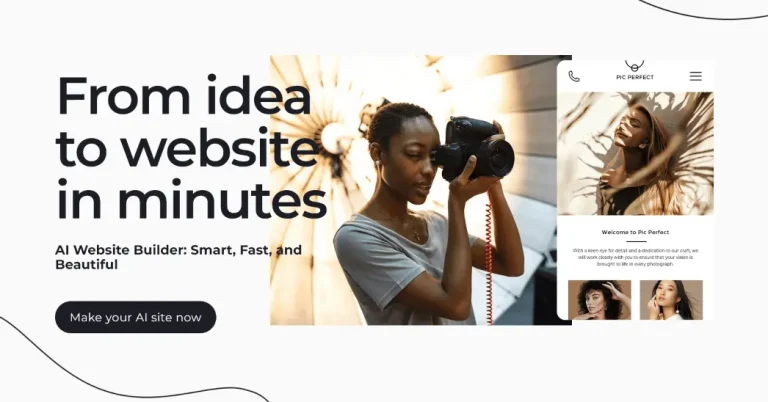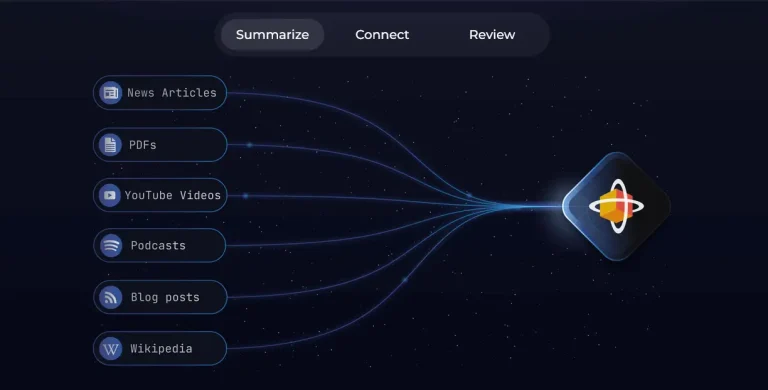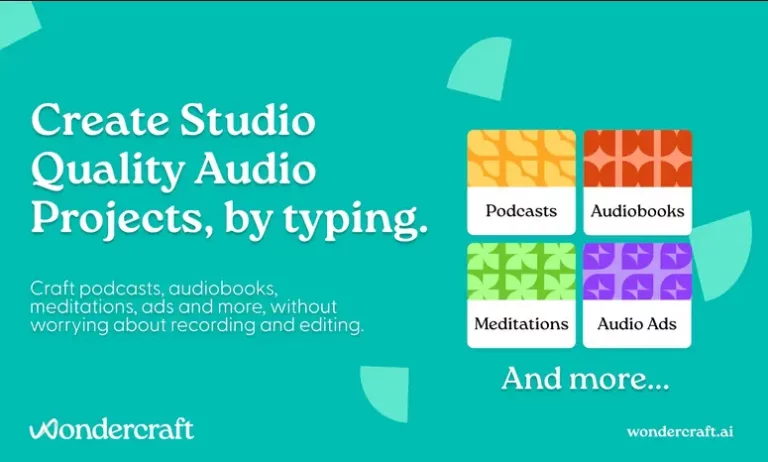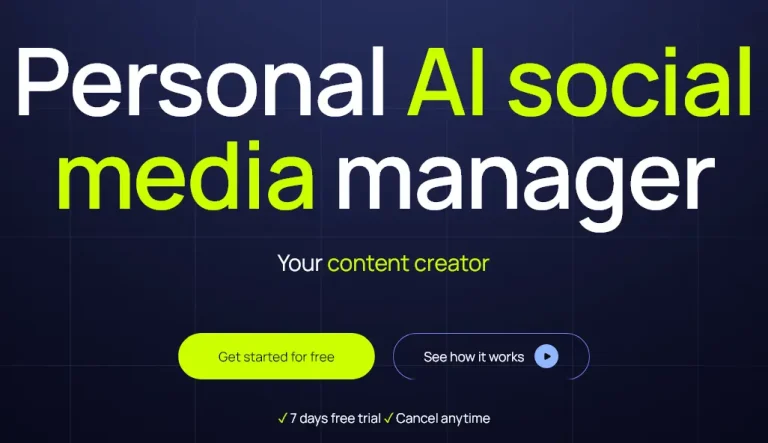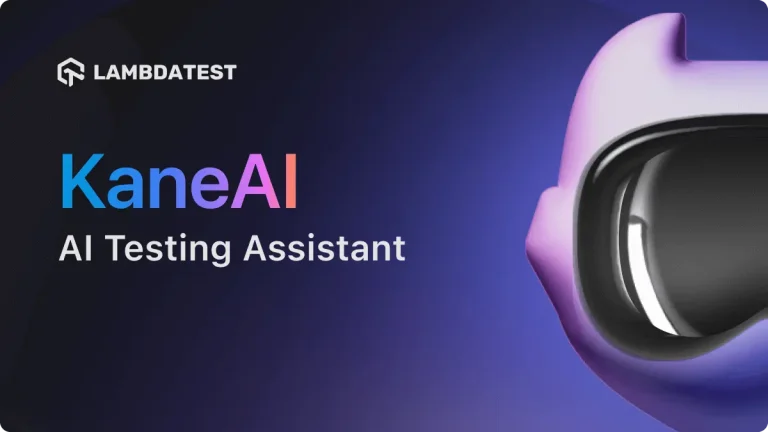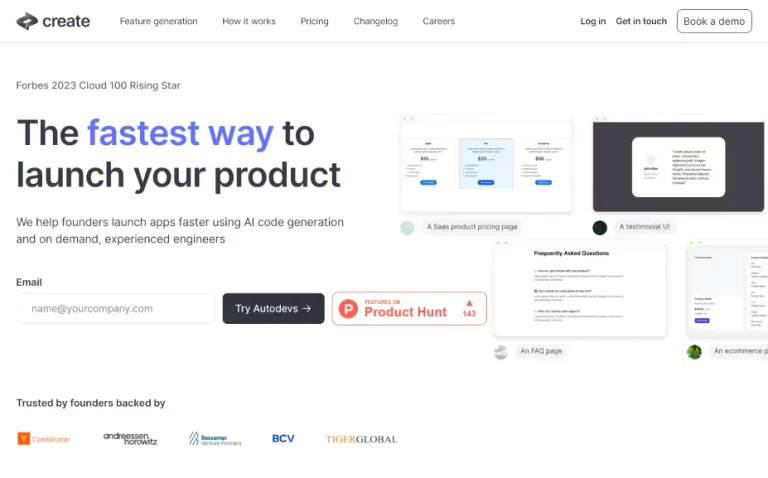ImageColorizer can be a valuable tool for quick and convenient colorization of black and white photos. It’s ideal for beginners, personal projects, and basic restorations. However, for professional-grade results or complex edits, consider limitations in fine-tuning, potential bias, and quality variations. Remember, combining AI colorization with human editing and artistic choices can lead to even more impactful and desired results.
Features:
- AI-powered colorization: Leverages machine learning algorithms to automatically add color to black and white photos.
- Multiple colorization options: Choose from different color palettes and styles to match your preferences or the photo’s era.
- Batch processing: Colorize multiple photos at once, saving time and effort.
- Enhancement tools: Improve the photo’s quality by adjusting brightness, contrast, and sharpness.
- Face retouching: Enhance facial features in portrait photos for a more polished look.
- Scratch removal: Repair minor scratches and imperfections on the photo.
- High-resolution output: Download colorized photos in high resolution for printing or sharing online.
Potential Uses:
- Animating family history: Breathe new life into old family photos and share them with younger generations.
- Restoring historical images: Colorize historical photographs for educational purposes or visual impact.
- Enhancing personal memories: Recolorize faded old photos to preserve memories and emotions.
- Creative projects: Use colorized photos for scrapbooking, digital art, or other creative endeavors.
- Marketing and advertising: Make vintage photos stand out for marketing campaigns or nostalgia-themed content.
Benefits:
- Simple to use: User-friendly interface makes colorization easy even for non-technical users.
- Time-saving: Colorize multiple photos quickly compared to manual editing.
- Accuracy and quality: Advanced AI technology strives for natural-looking and realistic colorization.
- Preserves memories: Restores and enhances fading old photos for future generations.
- Multiple customization options: Control the colorization style and enhance photo quality for desired results.
- Affordable: Free plan offers basic features, with paid plans providing extended options and higher resolution output.