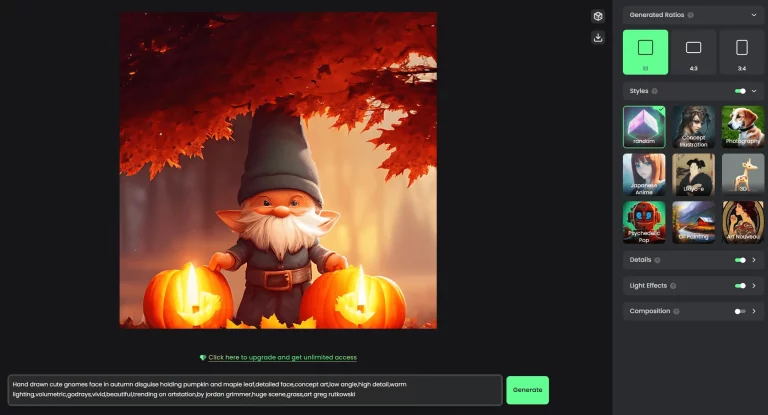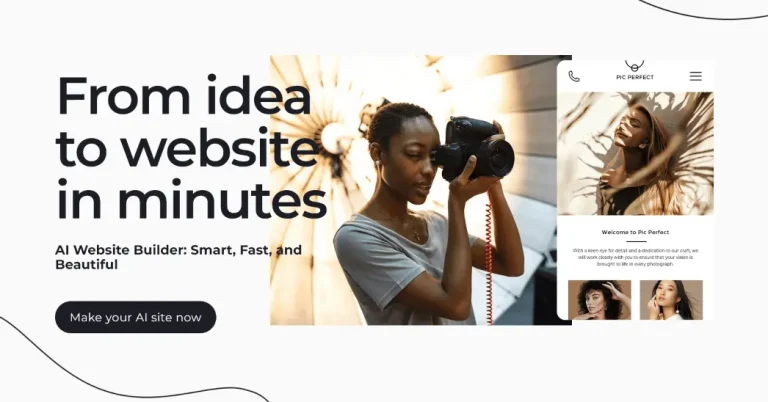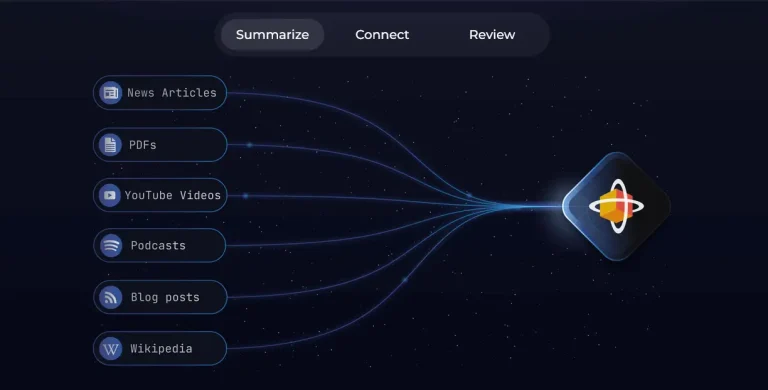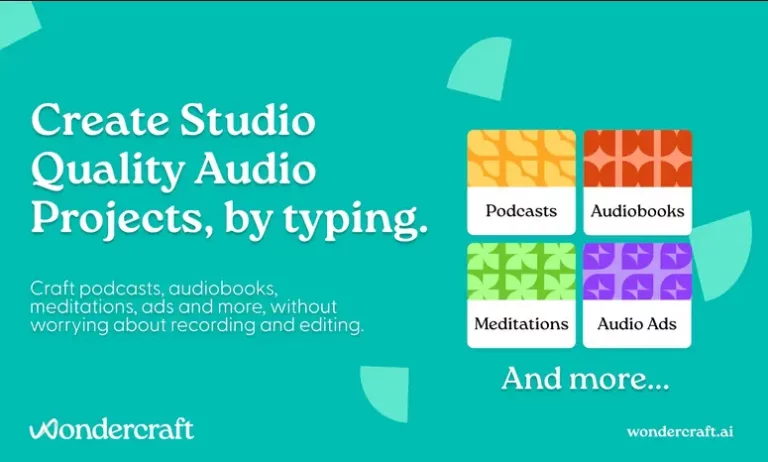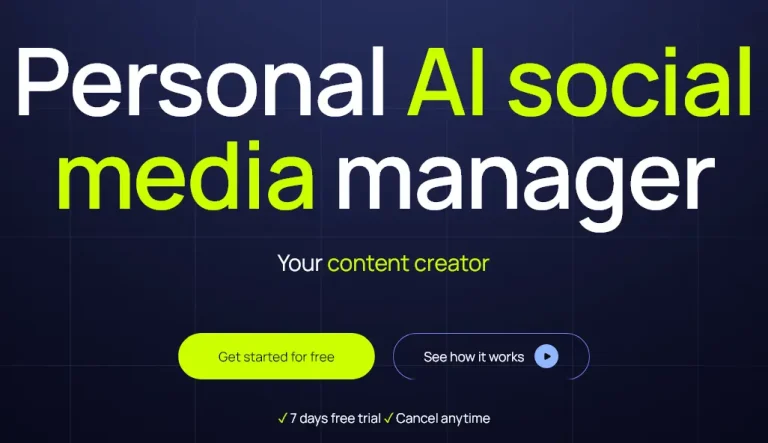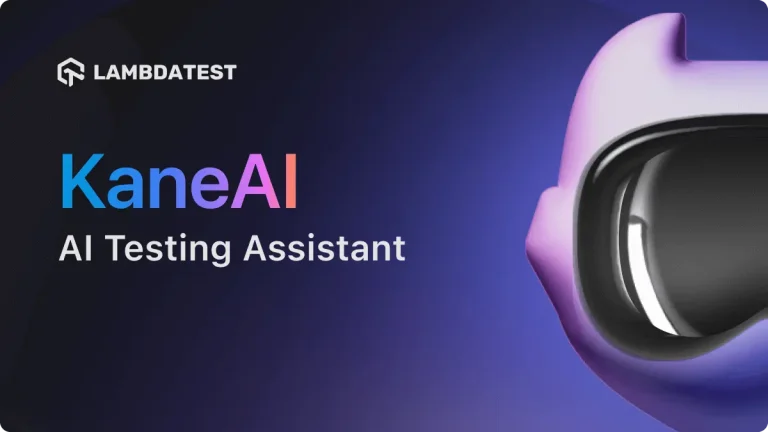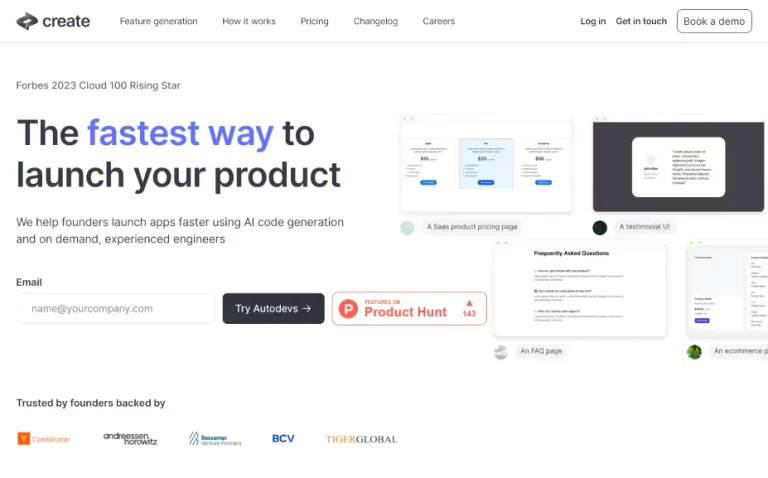Fotor offers a user-friendly and accessible platform for basic photo editing and design needs. Its variety of features, AI assistance, and time-saving tools make it a convenient option for beginners and casual users. However, remember its limitations regarding control, advanced features, and creative freedom. Weigh your needs and budget before deciding on the free or paid versions. Consider it a versatile tool for basic editing and design tasks, but complement it with other tools or develop your design skills for more complex projects.
Features:
- Basic editing tools: Crop, resize, rotate, and adjust brightness, contrast, saturation, and other image parameters.
- Filters and effects: Apply pre-made filters and effects to enhance your photos quickly and easily.
- Text and overlays: Add text overlays, captions, and stickers to personalize your photos.
- Templates and designs: Utilize pre-designed templates for various purposes like social media posts, flyers, posters, and more.
- Collage maker: Create photo collages with various layouts and design options.
- AI-powered features: Leverage AI tools for background removal, automatic scene enhancement, and object placement suggestions.
- Advanced features (paid versions): Access additional features like HDR editing, noise reduction, advanced text editing, and more.
Potential Uses:
- Social media photo editing: Enhance your social media photos with eye-catching edits, filters, and text overlays.
- Creative photo editing: Explore your creativity by applying effects, collages, and templates to personalize your photos.
- Marketing and branding: Design eye-catching visuals for your marketing materials and social media graphics.
- Blog and website graphics: Create engaging visuals for your blog posts and website.
- Photo gifts and prints: Enhance your photos for printing or online photo gifts.
- Simple graphic design: Design basic flyers, posters, and other graphic elements for personal or business use.
Benefits:
- User-friendly interface: Easy to navigate and use even for beginners with no prior design experience.
- Variety of features: Offers a good range of tools for basic and creative photo editing and design needs.
- Time-saving tools: Pre-made templates and design elements help you create visuals quickly and efficiently.
- Accessibility: Free version available for basic editing needs, offering entry-level users a convenient option.
- AI-powered assistance: AI features can provide helpful suggestions and automate tedious tasks for faster editing.