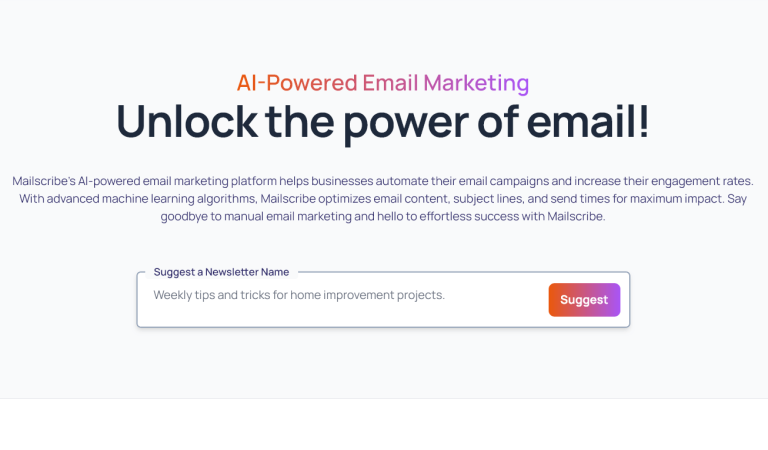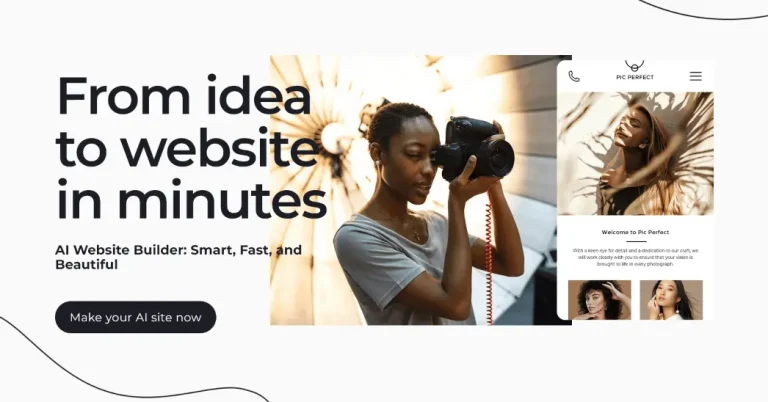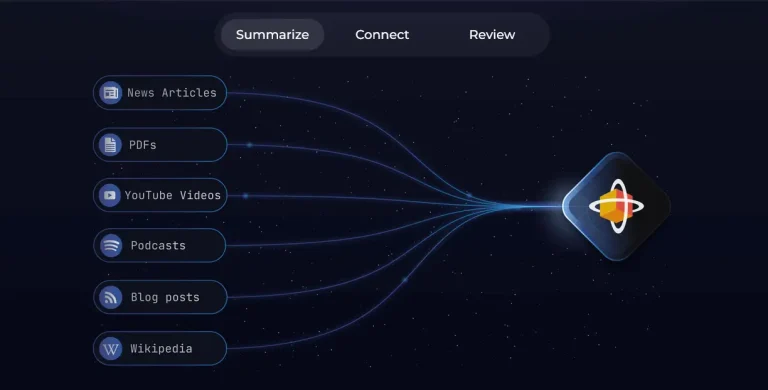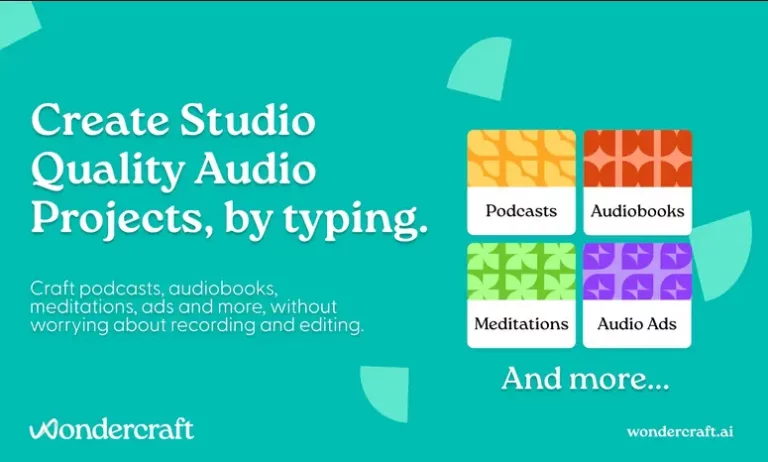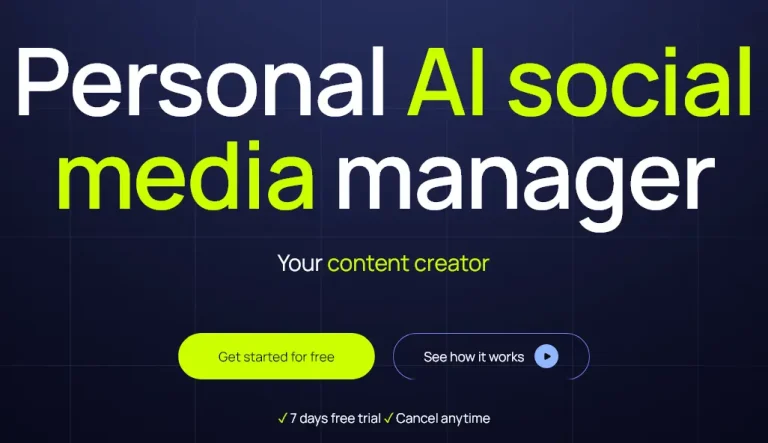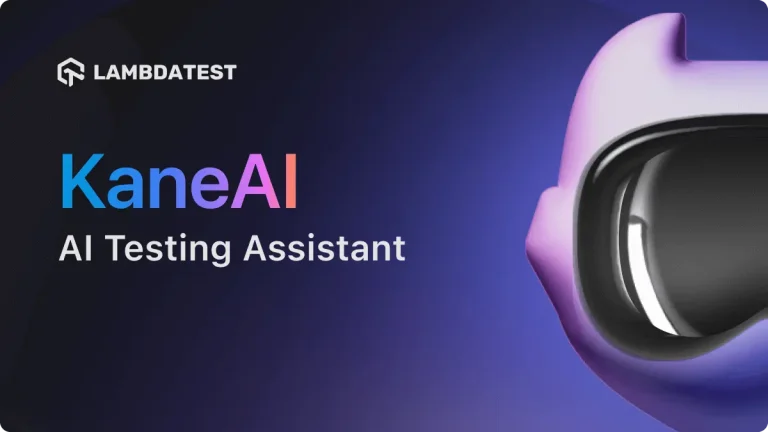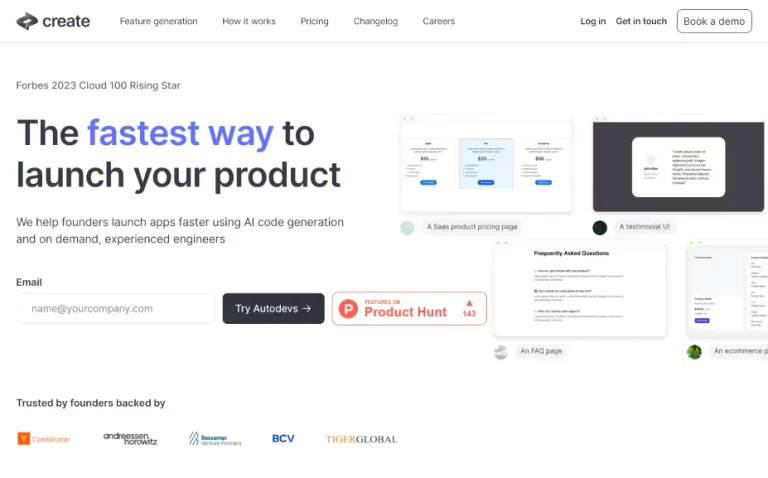Mailscribe presents a compelling solution for anyone seeking to regain control over their email inbox and protect their personal information. Its emphasis on privacy, organization, and convenient unsubscribe features makes it a valuable tool for individuals, professionals, and content creators alike.
Key Features:
- Create aliases for subscribing to newsletters: Generate unique email addresses specifically for newsletter subscriptions, keeping your personal inbox clean and organized.
- Unsubscribe with a single click: Easily manage your newsletters from a central dashboard, allowing for quick and effortless opt-outs with a single click.
- No personal information required: Sign up to Mailscribe without linking your personal email address, further enhancing privacy and preventing spam.
- Track your subscriptions: Get a clear overview of all your newsletter subscriptions within Mailscribe, making it easy to manage and optimize your inbox.
- Filter and categorize newsletters: Organize your subscribed newsletters into categories for convenient access and prioritization.
Potential Uses:
- Individuals seeking email peace of mind: Protect your personal inbox from newsletter clutter and unsolicited spam.
- Professionals managing multiple subscriptions: Organize and simplify work-related newsletter subscriptions without mixing them with personal emails.
- Content creators building email lists: Use Mailscribe as a dedicated platform for managing newsletter subscribers and engaging with your audience.
- Anyone concerned about online privacy: Keep your personal email address private while subscribing to online services and newsletters.
Benefits:
- Reduced email clutter: Keep your personal inbox clean and focused on what truly matters.
- Improved email organization: Categorize and manage your newsletters for easy access and reading.
- Enhanced privacy and security: Protect your personal email address from spam and unsolicited marketing.
- Simplified unsubscribe process: Unsubscribe from unwanted newsletters with a single click, saving time and effort.
- Streamlined subscription management: Track and manage all your newsletter subscriptions in one central location.