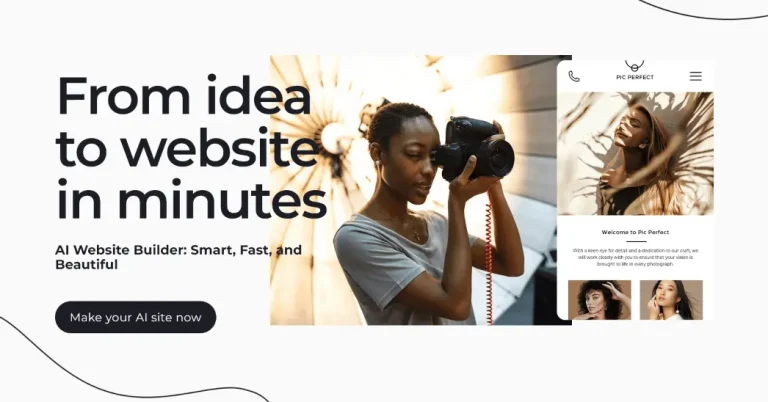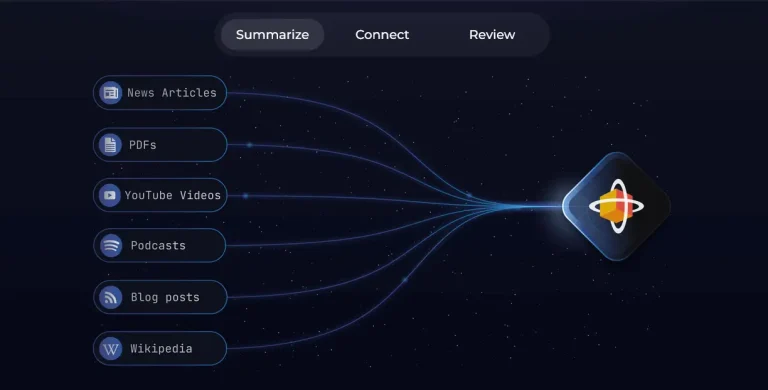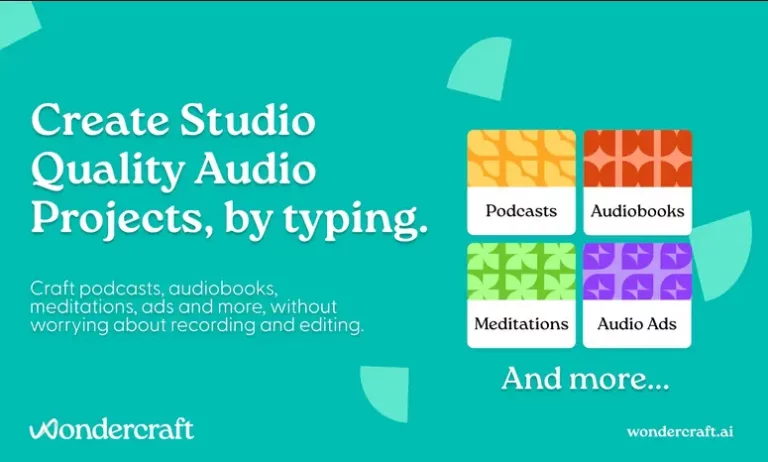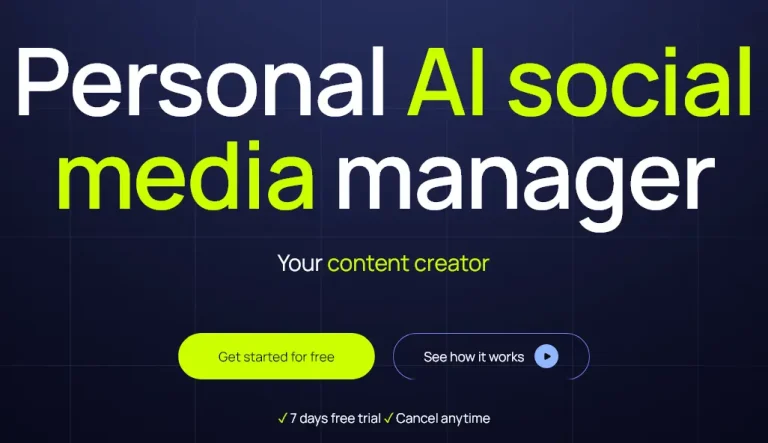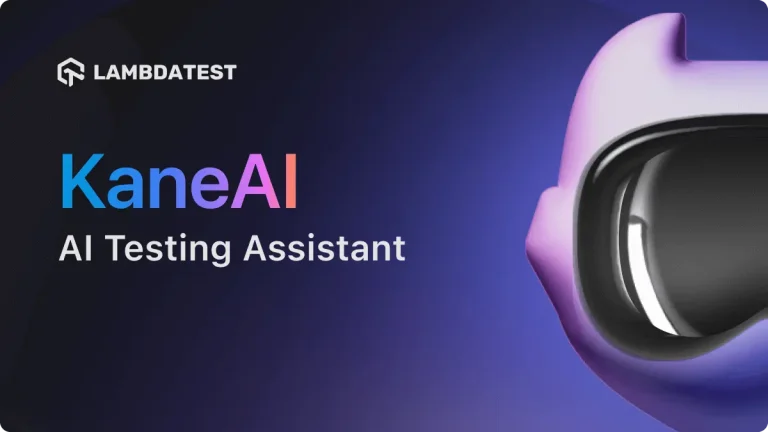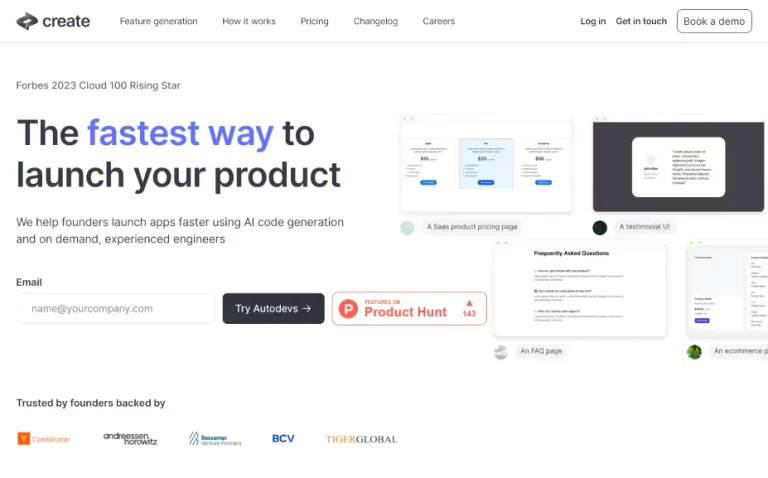Audo.ai presents a valuable tool for anyone seeking to improve the quality of their audio recordings. It offers quick and efficient noise removal, enhanced clarity, and a professional touch, making it ideal for creators, educators, and anyone who wants their audio to sound its best. However, approach it with a mindful perspective, utilizing its strengths strategically while maintaining awareness of its limitations and prioritizing responsible audio practices. With this balanced approach, Audo.ai can empower you to create crystal-clear audio content, elevate your projects, and engage your audience on a deeper level.
Key Features:
- One-Click Noise Removal: Automatically remove background noise, echoes, and adjust volume levels with a single click, ensuring clear and intelligible audio.
- Advanced Noise Cancellation: Utilizes cutting-edge AI technology to eliminate various background noises, from traffic and construction to dogs barking and keyboard clicks.
- Echo Reduction: Reduce pesky echoes and reverberations, ideal for improving the quality of recordings made in rooms or large spaces.
- Auto Volume: Automatically adjust volume levels for a consistent and balanced listening experience.
- Time-Saving: Eliminate the need for manual audio editing, saving you valuable time and effort.
- Multiple Applications: Works with podcasts, videos, interviews, voiceovers, and other audio recordings.
- Integration Options: Integrates with popular editing software like Audacity and Adobe Audition, offering a seamless workflow.
Potential Uses:
- Podcast Creators: Enhance the quality of your podcasts by removing background noise and achieving clear audio, even in less-than-ideal recording environments.
- YouTube Content Creators: Improve the audio quality of your videos, allowing viewers to focus on your message and not distracting background noise.
- Remote Workers: Enhance the clarity of your voice during online meetings and conferences, ensuring efficient communication and professionalism.
- Musicians and Music Producers: Clean up recordings, eliminate unwanted noise, and achieve studio-quality audio on a budget.
- Educators and Online Course Creators: Provide students with clear and professional audio content for online courses and webinars.
- Anyone Seeking Quality Audio: Improve the listening experience of any audio, from interviews and speeches to family videos and home recordings.
Benefits:
- Professional-grade Audio: Achieve clear and polished audio without expensive equipment or technical expertise.
- Increased Clarity and Focus: Improve the intelligibility of your audio, facilitating better communication and engagement.
- Boosted Listening Experience: Eliminate distractions and enhance the enjoyment of your audio content.
- Saved Time and Effort: Streamline your audio editing process and free up time for other tasks.
- Accessibility Enhancement: Make your audio content accessible to a wider audience by ensuring clarity and ease of understanding.
- Cost-effective Solution: Achieve professional-quality audio without the need for expensive studio equipment or post-production editing.
Mindful Approach:
While Audo.ai offers significant benefits, remember:
- AI Tool, Not Audio Magician: Audo.ai cannot fix fundamental recording flaws or low-quality equipment limitations. Use it to enhance existing audio, not as a miracle cure.
- Artificial Touch: Be aware that AI processing might introduce subtle artifacts or audio alterations. Monitor the results and adjust settings if needed.
- Natural Sound Preservation: Aim for a balance between noise removal and preserving the natural soundscape of your recording. Over-processing can lead to sterile or unnatural audio.
- Ethical Considerations: Consider privacy implications when using Audo.ai with third-party recordings. Ensure you have the necessary permissions for processing audio that belongs to others.
- Skill Development: Don’t rely solely on Audo.ai to improve your audio quality. Learn basic audio editing principles to complement this tool and further enhance your recordings.